Supplier Registration Form
On this screen, you can submit your data and documentation required to become a supplier for Hoteles Buenaventura.
The screen is divided into five important sections: Tax Information, Bank Details, Contact Information, Company Information, and Documentation.
Tax Information
In this first section, you will be asked for your: tax type, company name, and tax address information.
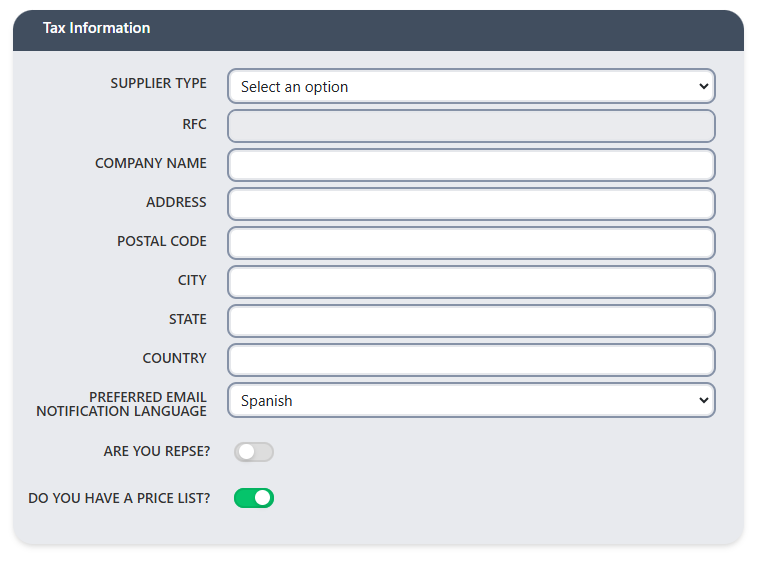
Tax information
Additionally, depending on the tax type selected, you will be required to provide the following documents to continue with your registration process. You can identify them by the * that accompanies the name of each document.
For the tax types INDIVIDUAL AND ENTITY, the required documents are:
- TAX SITUATION CERTIFICATE
- TAX COMPLIANCE OPINION
- BANK ACCOUNT STATEMENT COVER
- ARTICLES OF INCORPORATION (ENTITY ONLY)
For the tax type FOREIGN, the required documents are:
- BANK ACCOUNT STATEMENT COVER
There is also an option at the bottom of the container to identify if you have a price list or not.
REPSE Disabled
Price List Enabled
If you activated the Price List option (example), a document with your Price List will be required.
Bank Details
In this second section, the data requested depends on the selected tax type. For the tax types ENTITY and INDIVIDUAL, the following fields will be requested.
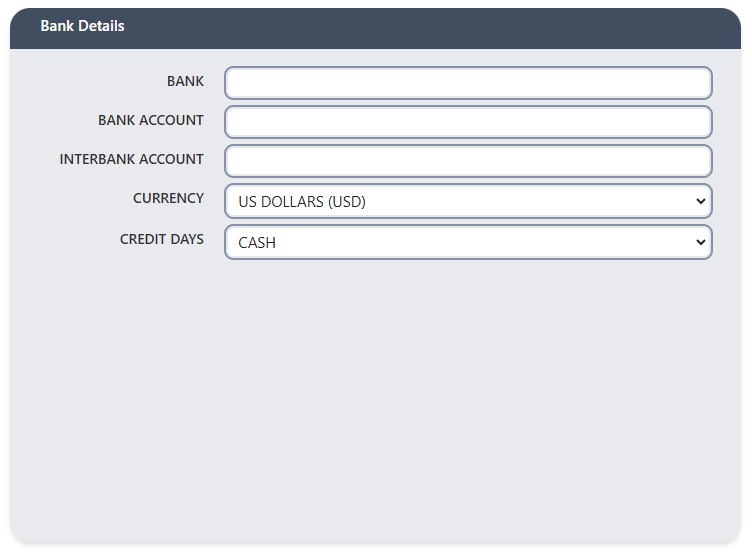
Bank Details
For the tax type FOREIGN, the following fields will be requested.
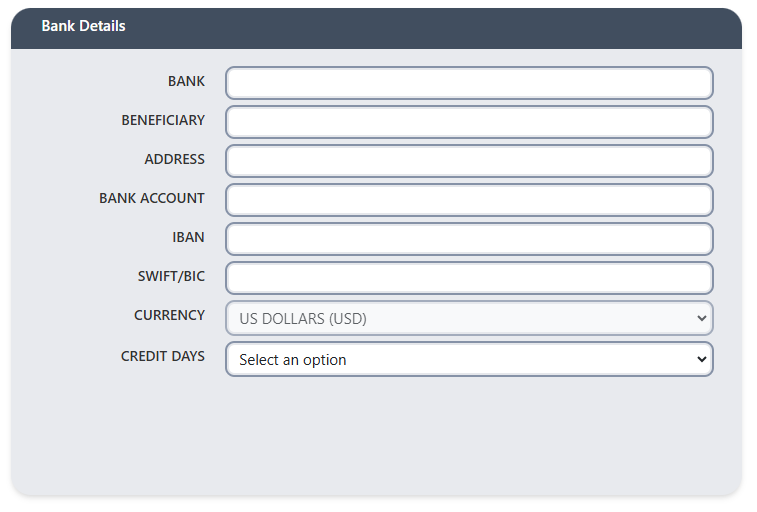
Bank Details (FOREIGNS)
All fields till this point are mandatory.
Contact Information
In this third section, you will be asked for 2 contact details.
The first contact will be used as the payment contact and the second contact will be used as the purchasing contact.
In each contact details section, you will be asked for your name, position, phone number, and email address.
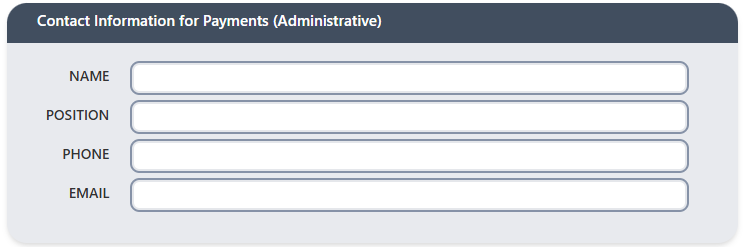
Contact Information for Payments
Company Information
In the activity type field, you must enter the type of activity or business sector of the company.
In the website field (optional), you must enter the company's website. It is recommended to enter the website following the nomenclature starting with https://.
For example: https://cxp.buenaventurahoteles.com/proveedor/alta.
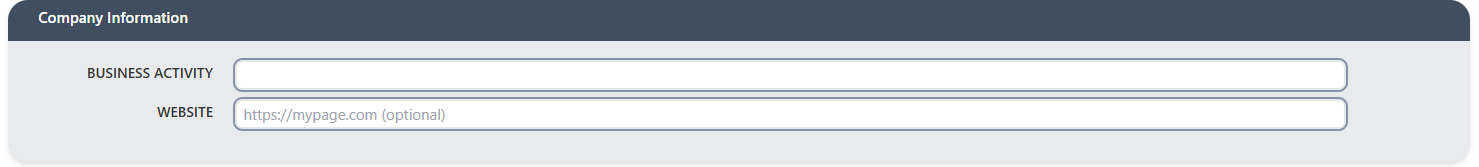
Company Information
Field Validations
- RFC (Mexican Tax ID): Maximum 14 characters. In the case of being FOREIGN, it is automatically written.
- Company Name: Must be less than 255 characters.
- Postal Code: Must be less than 10 characters.
- Address: Must be less than 255 characters.
- City: Must be less than 255 characters.
- State: Must be less than 255 characters.
- Country: Must be less than 255 characters.
- Bank: Must be less than 255 characters.
- Bank Account: Must be less than 30 characters.
- Beneficiary: Must be less than 255 characters.
- Address (bank): Must be less than 255 characters.
- IBAN (International Bank Account Number): Must be less than 255 characters.
- SWIFT/BIC (Bank Identifier Code): Must be less than 255 characters.
- Credit Days: You must select one of the options that appear.
- Currency: You must select one of the options that appear. If it is FOREIGN, the DOLLARS option is automatically selected.
- For both sections:
- Name: Must be less than 255 characters.
- Position: Must be less than 255 characters.
- Phone: Must be less than 255 characters.
- Email: Must be less than 255 characters.
Requested Documents
In this last section, you are asked for the necessary documents to complete your file with Hoteles Buenaventura.
- Documents marked with an '*' are mandatory, and therefore, the form cannot be submitted if these documents are not uploaded.
- You can upload documents that do not have the '*' character, as long as the previous rule is met.
- The documents to be delivered must be valid according to the law.
- Each attached document must have a maximum size of 10 MB.
File attachment input
- The REGISTRATION FORM document must be downloaded by clicking on this icon.
Registration form icon
- Once downloaded, all the requested fields must be filled in and attached to the corresponding REGISTRATION FORM field.
Registration form attached
If you have further questions about how document uploading works, click here. -->
Alerts
Existing Registration
When registering, it may happen that you have already registered previously. Either using this page or directly with one of our departments at Hoteles Buenaventura.
If so, the system will display the following alert.
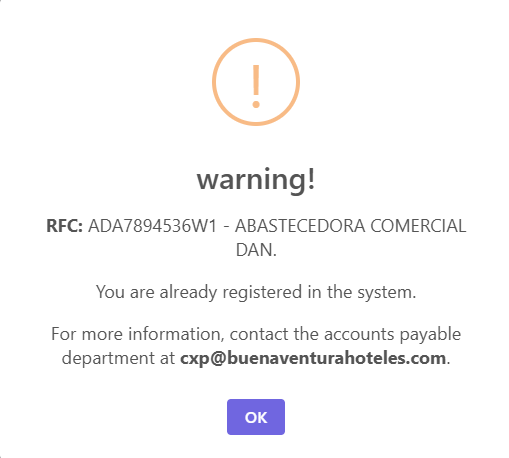
Duplicate Entry Alert
If you have further questions about this, please send an email to the email address in the attached image.